How To Ask Your Solar Customers For Reviews
Encouraging your customer to write a review for you can be awkward and intimidating.
2 min read
 Tara Connolly
:
Oct 1, 2018 10:30:00 AM
Tara Connolly
:
Oct 1, 2018 10:30:00 AM

If you've just set up a Facebook page for your Solar Dealership, you might be wondering how you can get customers to leave a review. Reviews are one of the first resources a prospective customer will look at to get an idea of what your business is like to work with.
If you can get even just a handful of your happy customers to leave a review on your Facebook page, you're increasing your opportunities to find customers on Facebook and your business will be seen as one with a good reputation, someone to trust with a solar installation or solar maintenance.
Friends of people who review your page are likely to see the review in their Facebook News Feeds. This means you get some word-of-mouth to people who could be a good fit for your business - they possibly live in the same area as existing customers.
Here's how you can get reviews on your Facebook page.
Reviews may not be visible on your page by default.
To show reviews on your Facebook Page, navigate to your page.
Click Settings > Edit Page.
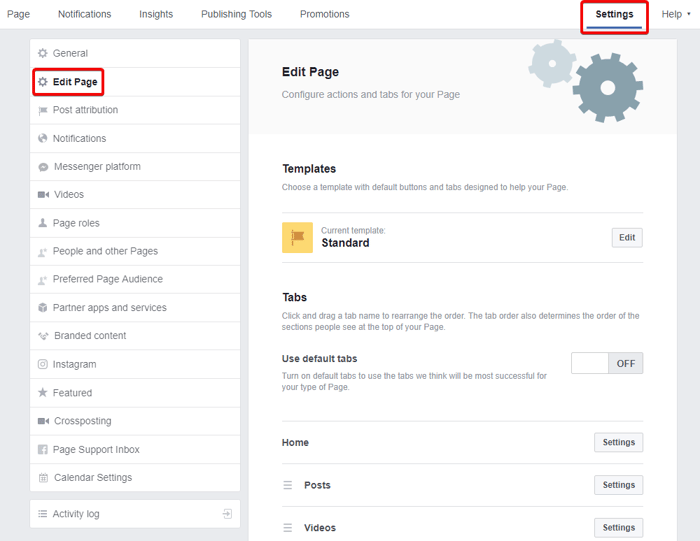
You'll see a list of your current 'tabs'. If Reviews are not in this list, you'll need to add them.
Click Add a Tab.
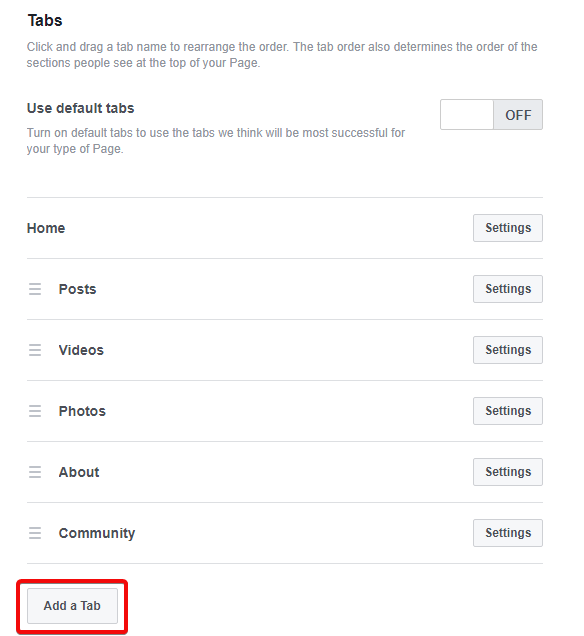
Next to 'Reviews' click Add Tab.
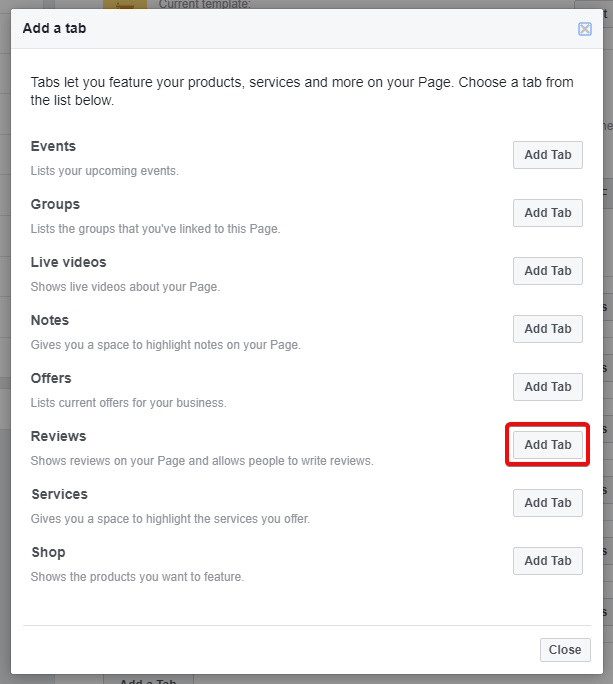
Now Reviews should show in your tabs and on your page.
Click Settings next to the new Reviews tab and ensure 'show reviews' is turned on.
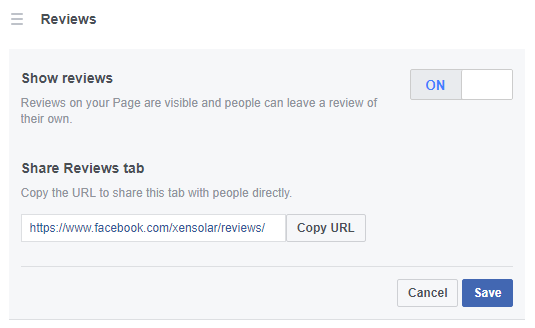
Click Save.
Here are some tips for asking customers to leave a review on your Facebook Page:

Encouraging your customer to write a review for you can be awkward and intimidating.

This is the number one questions we get asked all the time!

Marketing your solar dealership can be a headache, especially if you have a small back-office team. There are so many marketing activities you can...