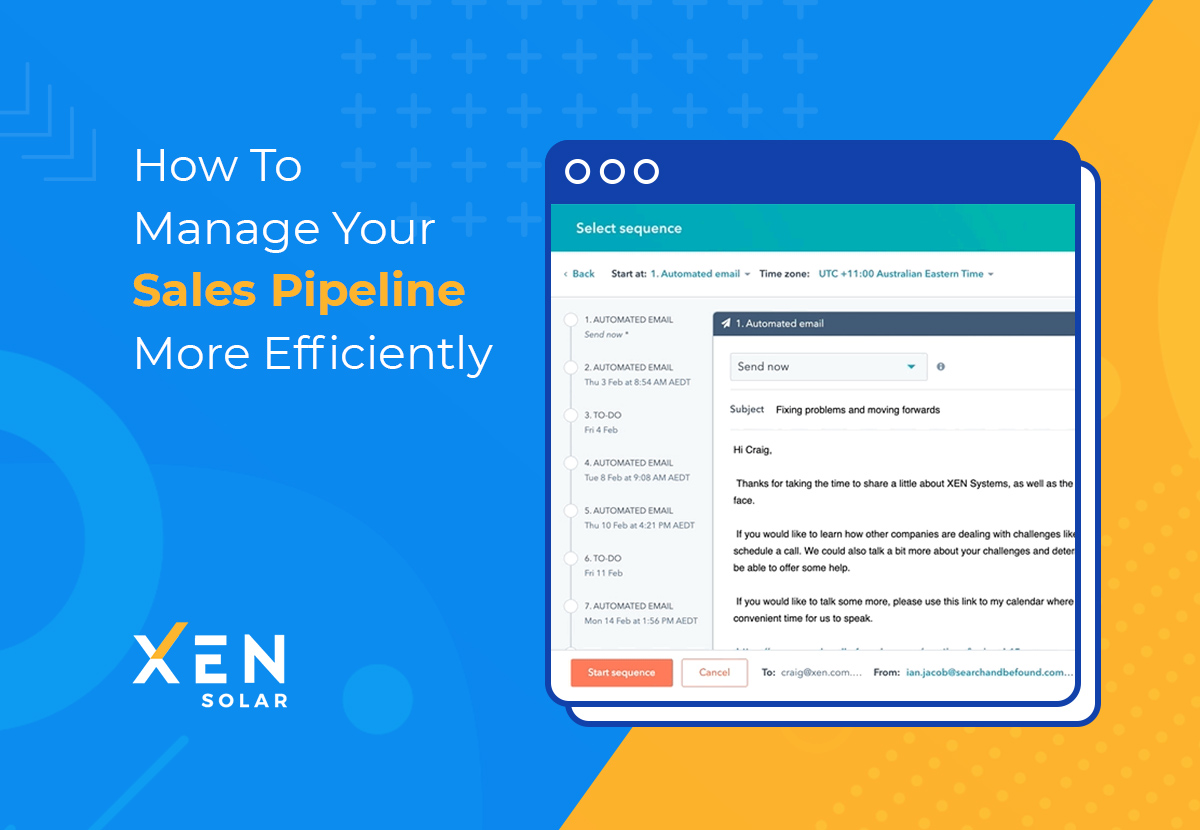
“Most people spend more time and energy going around problems than trying to solve them.”
— Henry Ford
Discover these 12 HubSpot features that will enable you to get all of that customer data out of your head and into a streamlined, user-friendly CRM that keeps you organised.
- Meetings - connected to your calendar
- Tasks
- Inbox connection to track and log emails
- Lead/customer revisit notifications
- Task queues
- Documents
- Snippets
- Templates
- Sequences
- Calling
- Reporting
- Meeting - proposed scheduled times
These tips were first published in the HubShots podcast #271 and are republished here with permission. You can review in the full HubShot podcast here.
Meetings
Save time chasing people and let them choose a time using the calendar tool!
Tasks
Setting the right type so you efficiently work through your tasks.
Seems like an odd thing on the surface but will save you a bunch of time!
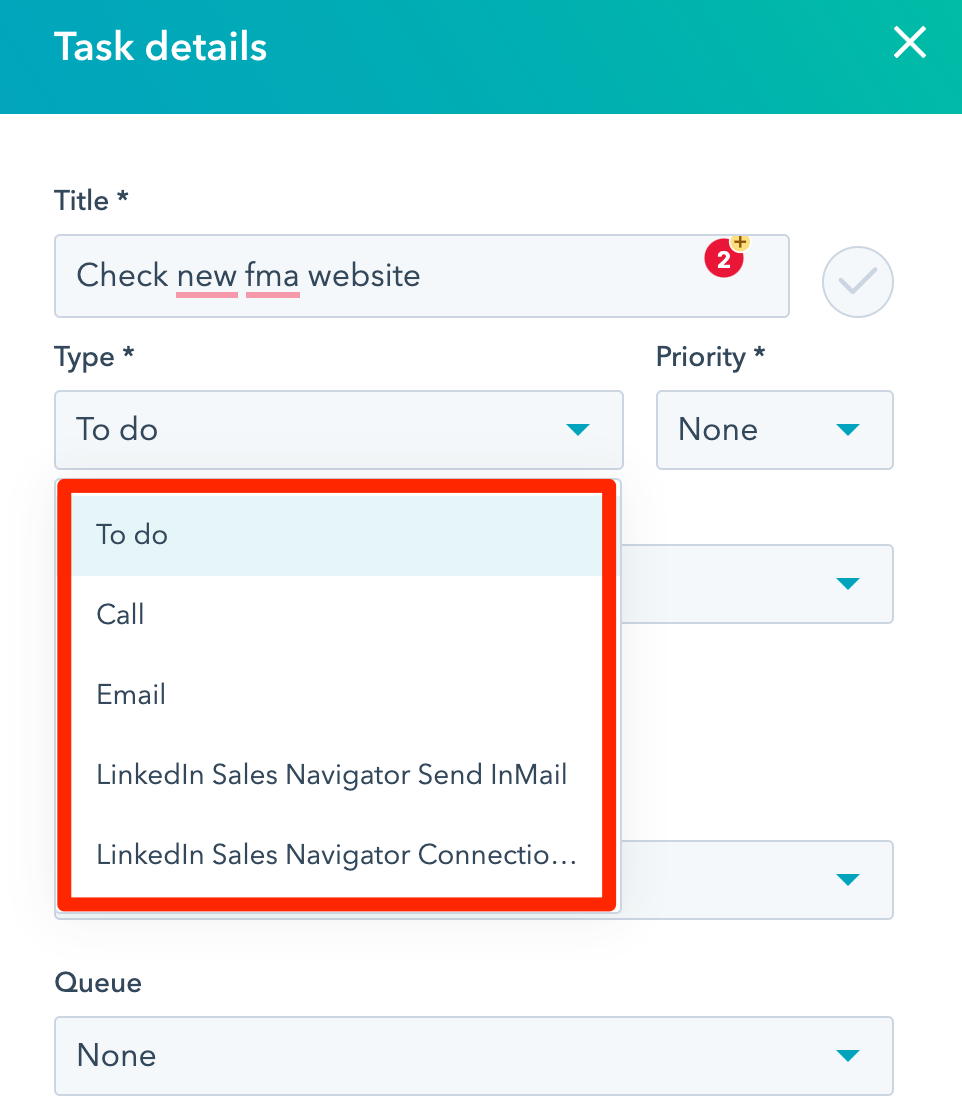
Inbox connection to track and log emails - Office 365 / Google Mail
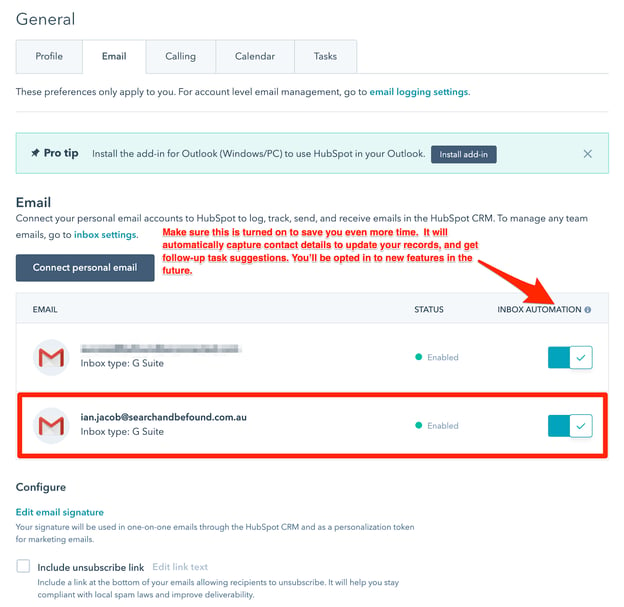
Lead/customer revisit notifications
Know when the contacts you own come back to your website
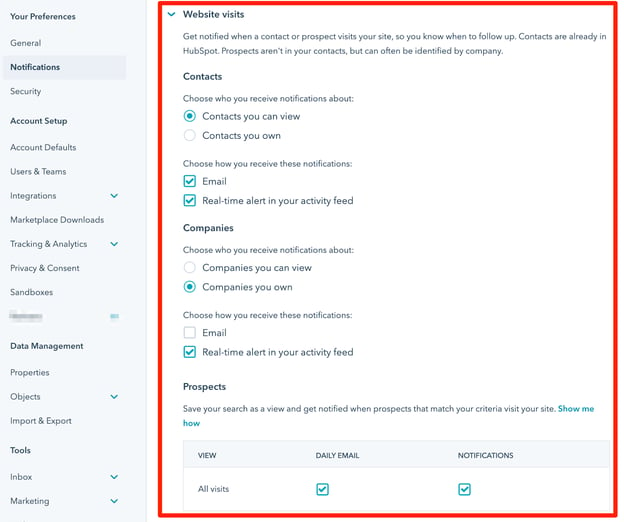
Task queues
Efficiently manage your workflow and never forget to follow up contacts
In this example I have 3 queues and 2 of them are shared with other members of our team. This is good especially for teams that work at different times to make sure everything is actioned.
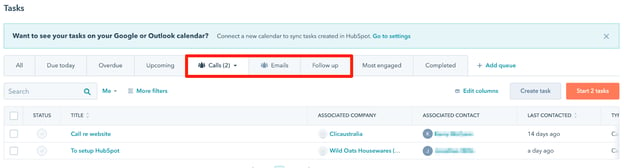
Documents
Manage documents you use in one place and not have to keep attaching it in emails, plus you can see which pages are being viewed
Snippets
Do less typing and use it everywhere from email to notes and meetings.
Also you can use “# and 2 characters to find your snippet”
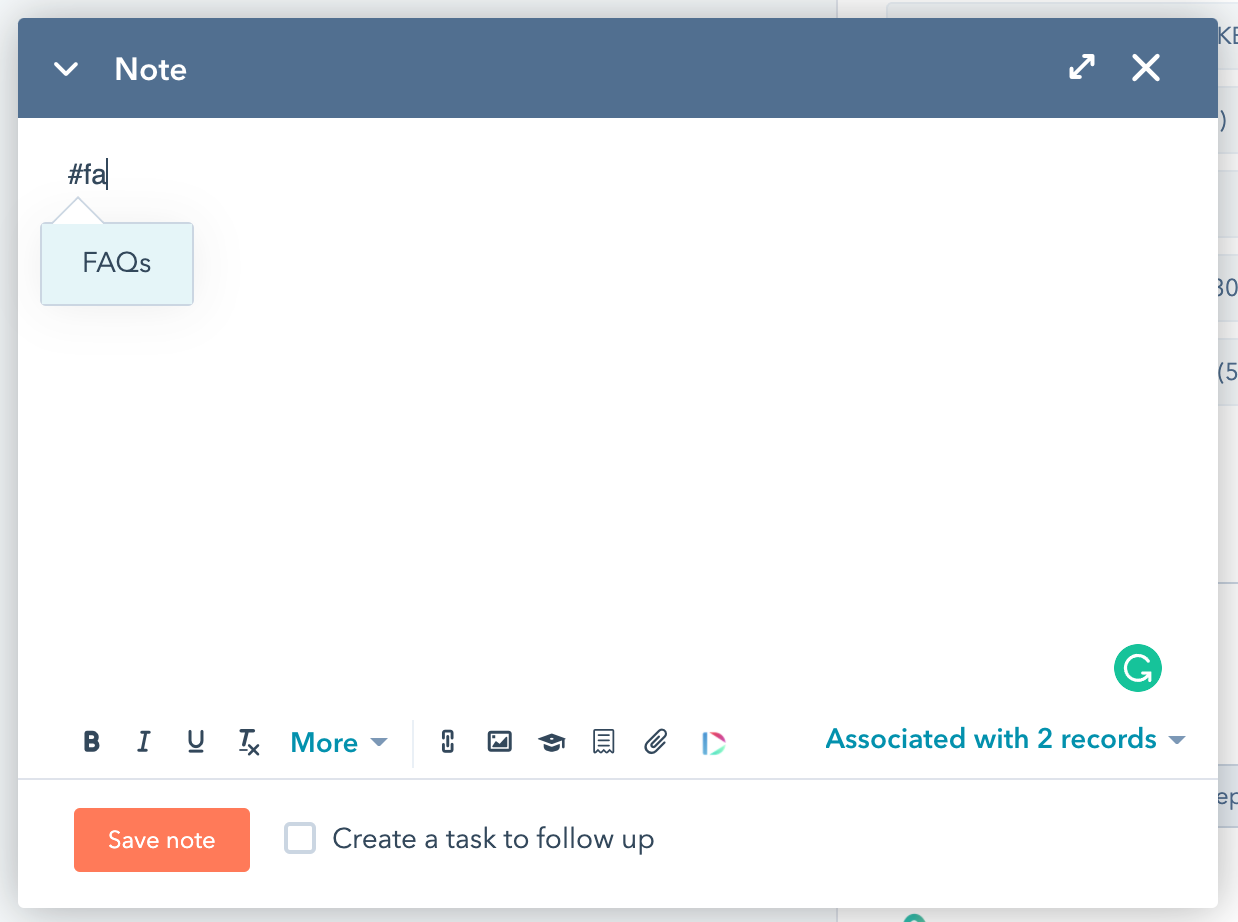
Templates
Speed up the response to people in a personal way using data that is in HubSpot.
Sequences
This is where you set and let the system send the follow-up!
Calling
Mobile app for calling or using HubSpot calling from your browser so calls get logged automatically and you can add notes while you speak.
Reporting
So you don’t waste 2+ hours putting this together weekly to send to management.
Bonus: you can automate the delivery of the email weekly/monthly etc.
Meetings - Insert proposed times
What it looks like in an email
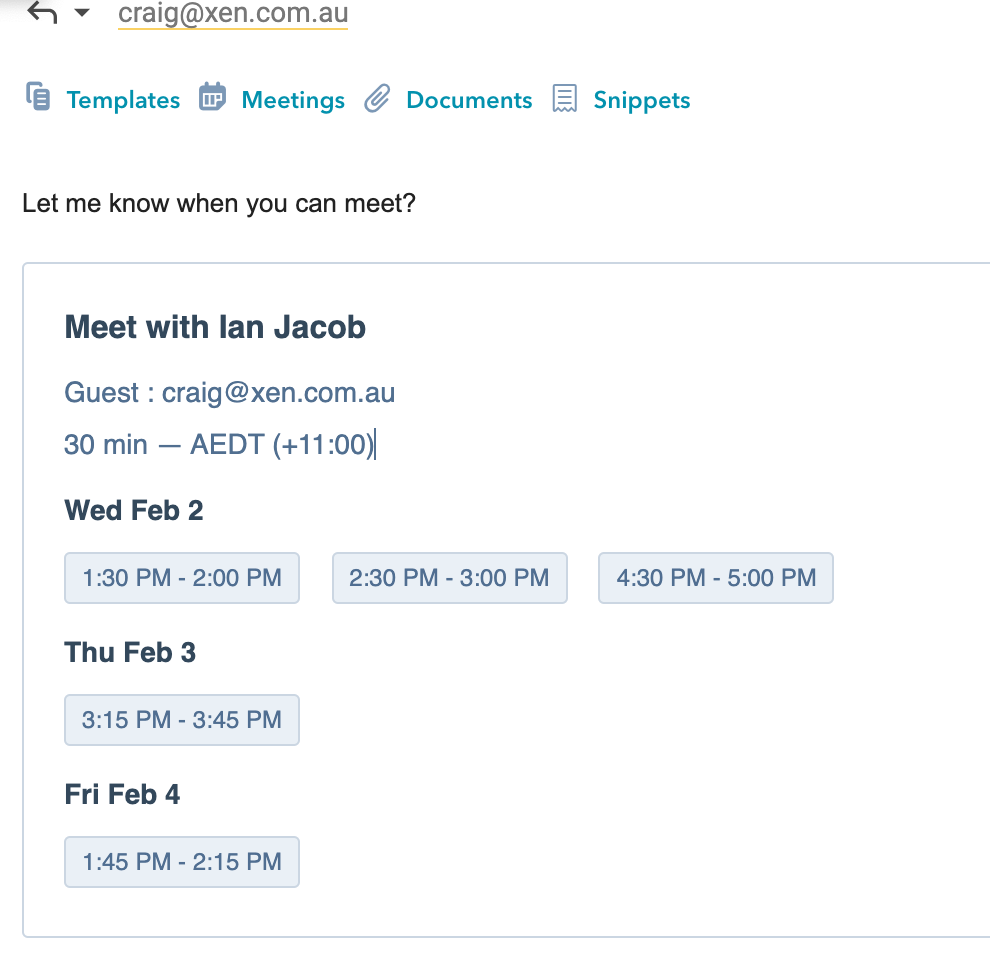
Key Takeaway:
You can reduce your admin tasks and get more organised with your sales pipeline using HubSpot. Talk to us!
We solve efficiency and process problems for solar companies. Our certified HubSpot consultants deliver results with a focus on systems and processes.
Read more related blogs

Which HubSpot Plan Is Best For Solar Companies?
If you're a solar company interested in using HubSpot CRM then you've landed in the right place! We've been helping solar companies with automation,...

Using Lists to Segment Your Database In HubSpot
Lists are an important part of your marketing because they help segment your database into common traits. You can use lists to streamline your email...




